How to build a software spend management system (4 steps)
Follow 4 clear steps to set up a system that gives you full visibility and control over your software and SaaS costs.

If you’re reading this, you’ve probably already run into the problem with how software spend is managed today: too many active licences, little cost control, no clear policies for renewals, and budgets disappearing with no visibility.
When every team buys tools on their own and contracts renew automatically, SaaS spend management quickly turns into a nightmare. What you need is a different approach, one that is accurate, repeatable, and built to handle complexity.
Another spreadsheet or an approval by email won’t cut it.
You need an operating system: a set of rules, data, and workflows that make SaaS management transparent, trackable, and under control.
This article outlines a method for building one. A practical four-step framework designed for finance teams. It connects Finance with IT and business stakeholders. It links spend to usage, owners to tools, and data to decisions — before the cost hits the budget.
It’s not a six-figure project. It builds on what’s already in place, with clear, actionable steps to get to the next level.
You don’t need to get it perfect. You need to start with the right method.

Phase 1 – Map: get visibility before you act
No system works without knowing what’s there. Before fixing, you need to see.
Mapping means building a solid data baseline: knowing what’s active, how much it costs, who’s using it, and when it renews. As long as this information lives in disconnected tools like email, spreadsheets, or collective memory, every decision is a guess.
You need a complete, shared, and verifiable inventory across finance, IT, and approvers. It’s the foundation of governance.
How to start your software inventory without missing pieces
Start with a clear process: combine finance data and team input from the beginning.
Pull your numbers from ERP, company cards and invoices. Then speak to your teams: what tools they use, why they use them, and how often.
Centralise what you find. A shared spreadsheet can work at first, but if you’re dealing with scale, move to a proper platform.
The tool you use matters less than who can access it. Everyone involved (Finance, IT, approvers) should see the same information, with the same level of accuracy.
Two mistakes that break your visibility (and control)
One: relying on system data without asking real people. Raw numbers will tell you what’s installed, not what’s actually needed.
Two: spreading data across too many places. If invoices, contracts and renewals live in Excel, shared folders and emails, your view will always be incomplete. And you’ll end up guessing.
Without one shared source of truth, it’s hard to make the right call. Your map won’t hold up under pressure.
Visibility creates leverage
A solid map gives you a clear picture of your software stack: what’s running, who’s responsible, what it costs, and when it renews.
With a live dashboard, everything sits in one place. Costs, owners, renewals, always up to date, always visible.
It also gives you a shared language to set policies, align priorities and take action.
It’s the foundation on which every other step depends.
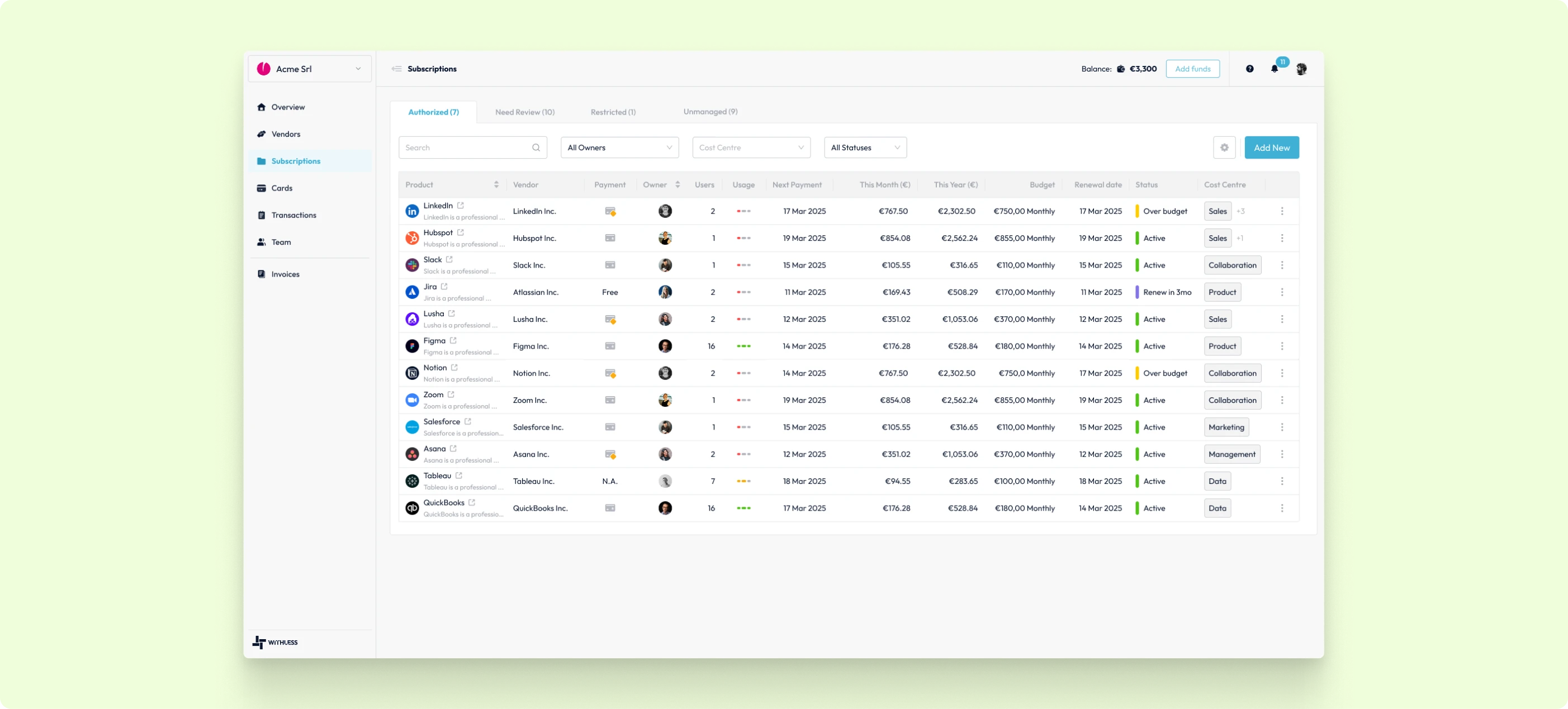
Phase 2 – Organise: define rules, roles and workflows
Mapping only works if what you uncover is managed properly.
This is the phase where the system takes shape. You assign ownership, define approval flows, and set clear rules about who can spend, on what, and within what limits.
The problem is rarely the tool itself. The problem is when no one knows who approved it, who’s paying for it, or whether it still needs to be there.
How to bring structure to software management
It starts with one rule. Every new request needs to go through an intake. Whether it’s a form, a process, or a platform doesn’t matter at this stage.
What matters is that each request includes clear data: what it’s for, how much it costs, and who’s asking for it.
Then you need an approval flow. It doesn’t have to be complex. It just needs to be trackable and visible. Finance sets thresholds and policies. IT checks for technical and security fit. Approvers (whether team leads or execs) get the full context without chasing emails or trying to piece together disconnected Excel files.
Every tool also needs an owner. Someone who’s responsible for its lifecycle, usage, and renewal decisions.
Two elements to align from day one
Start with payments. If purchases still go through shared cards or untracked transfers, you're never fully in control. Smart cards assigned per vendor, with clear limits and visible ownership, give you a reliable base for every workflow.
Then look at ownership. Roles shift, teams change. A working process today can break tomorrow if no one keeps owners and thresholds up to date.
Control starts with a trackable process
The issue isn’t having one more tool. It’s when spend requests happen outside of any defined process. Once every new request goes through a structured intake, approvals follow clear rules and payments are automatically traceable. That’s when control becomes part of how you operate.
Without structure, the visibility you gained in Phase 1 fades over time. With the right workflow in place, control becomes continuous, shared and easy to verify.
Phase 3 – Automate: cut manual work without losing control
Once your process is defined, the next step is to save time. Automation removes the repetitive tasks that don’t need decision-making, collecting invoices, reconciling payments, and managing renewals.
This isn’t just about efficiency. It’s a way to reduce errors, free up time, and strengthen operational control.
Where automation has the biggest impact
Start with payments. Virtual cards with limits by tool or vendor do more than block out-of-policy spend, they enable tracking at the source. Every charge has an owner. Every pound spent is visible.
Next comes document handling. Manually receiving, matching and archiving invoices doesn’t scale. Forwarding invoices to a central inbox, using APIs or integrating your ERP with payment tools reduces workload and lowers the risk of errors.
Then there’s alerts. Knowing something is about to renew isn’t enough. You need to know when, how much, who’s using it, and whether it’s still needed. A well-configured system flags duplicates, underused tools and upcoming renewals, with the context needed to take action.
Automation doesn’t mean losing control
Every automation flow needs to be set up and maintained. Rules need regular reviews. Thresholds should reflect how your business evolves.
The goal isn’t to remove control. It’s to make it continuous and manageable.
A well-designed system runs in the background and flags exceptions. That way, the finance team can stay focused on what actually matters.
When operations run automatically, control scales with you
Excel can work at the beginning. But it wasn’t built to manage a growing software stack. It doesn’t send alerts, stop renewals or link spend to cost centres. It needs constant attention. One missed email and you lose visibility.
Automation doesn’t remove the work. It removes the busywork. It gives you a system that handles volume without adding manual effort. Budget owners don’t need to chase PDFs, approvals or overdue alerts. Every detail is where it should be, exactly when it’s needed.
Phase 4 – monitor: turn control into a strategic asset
An effective system doesn’t stop at automation. It helps you make better decisions.
To stay in control, you need to monitor your software spend continuously. That means reviewing the data, deciding what to keep, what to renegotiate, and making those calls before renewals hit.
This is where all the previous work comes together. This is where governance kicks in.
How to keep control alive and kicking
Real-time dashboards help budget owners spot issues as they emerge. Spend by team, by vendor, by cost centre, every line item has a clear structure and traceable logic.
Licence analysis is just as critical. Comparing paid licences with active users shows what’s really being used and where you can cut back.
Regular reviews complete the picture. Quarterly meetings with IT, procurement and team leads help assess upcoming renewals, make informed calls and adjust priorities.
Turn data into action
Start with granularity. You need to know who made the purchase, which team is using it, and what cost centre it belongs to. That level of detail helps spot inefficiencies and allocate budgets more effectively.
Then focus on ownership. Every tool should have someone responsible for its usage and renewals. Without shared accountability, even the best data won't lead to action.
Monitoring as an operational habit
A governance system works when it shows you where to act, how urgent it is, and what numbers back it up.
With current data, clear roles and regular reviews, every tool has a defined purpose. Every spend line has a traceable logic.
Monitoring becomes part of how the strategy runs, not just another task on the list.
A system, not just a process
Follow these four steps and you won’t just have cleaned things up. You’ll have built a complete operating system for managing your software spend.
A system that gives you visibility, assigns responsibility, automates operations and supports ongoing decisions. Repeatable. Sustainable. Scalable.
Each phase has a clear outcome:
- Map makes tools, spend and ownership visible.
- Organise puts rules in place, structures your workflows and restores spend control.
- Automate removes manual work, saves time and cuts errors.
- Monitor turns data into decisions before spend becomes a problem.
If applying this manually feels heavy, there are tools designed to handle each phase by default.
WithLess is built on this exact method. If you want to see it in action, let’s start with a demo.
And if you’re wondering where you stand in this journey, we’ve built a simple tool to show you.
Take the quiz and find out your current maturity level and the next step to focus on.
The smartest way to manage business spend.
WithLess uses AI to control spend in real time, automate finance ops, and eliminate manual work.
Let's talk

